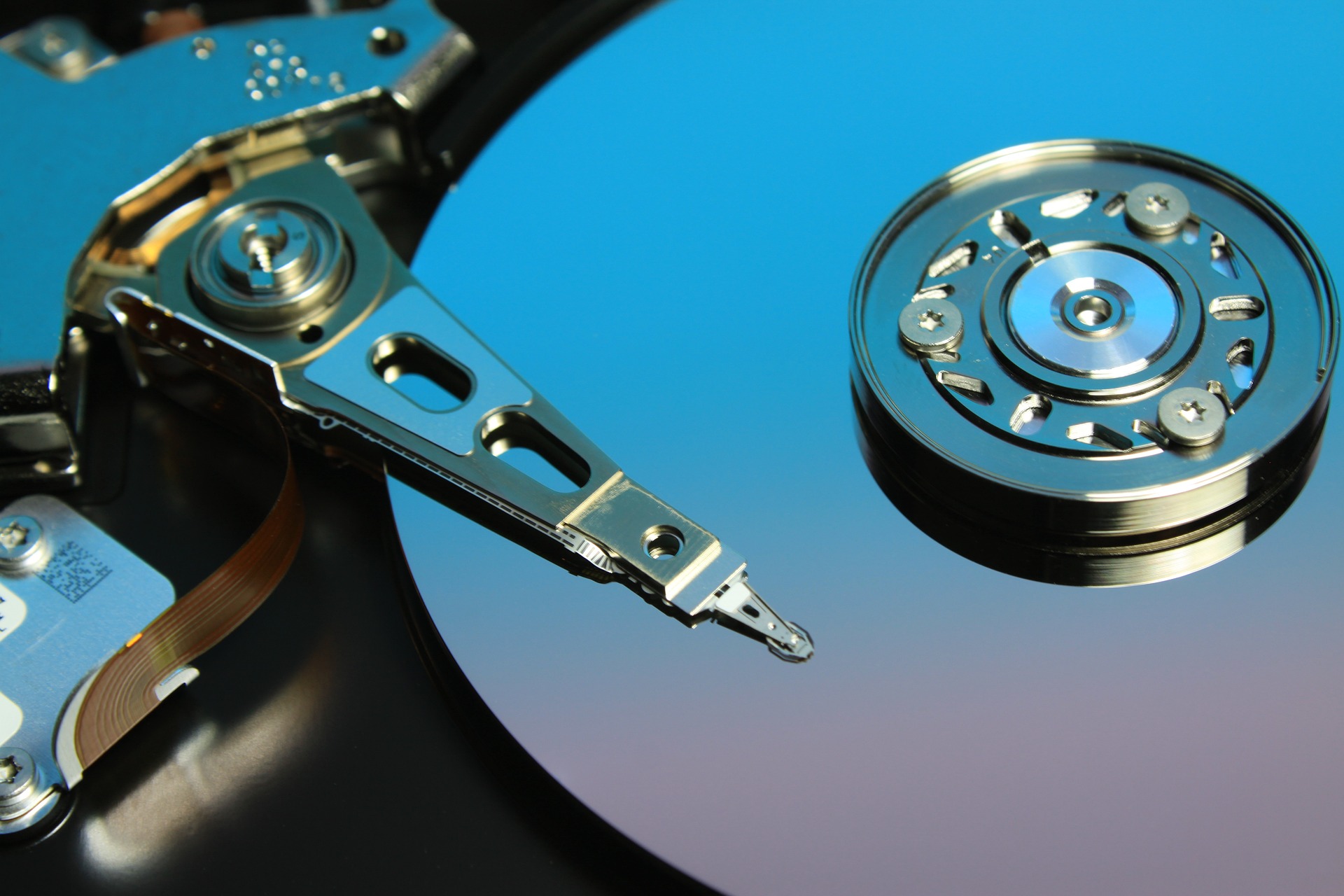
Differences Between HDD and SSD: A Comprehensive Guide

Introduction
In the ever-evolving world of technology, data storage is a critical component that has seen significant advancements. Two of the most prominent types of storage devices are Hard Disk Drives (HDD) and Solid State Drives (SSD). Both have their own set of advantages and disadvantages, making them suitable for different use cases. This article delves into the key differences between HDDs and SSDs, how they work, their reliability and stability, and provides a conclusion to help you make an informed decision.
Table of Contents
- Introduction
- What is an HDD?
- What is an SSD?
- How HDDs Work
- How SSDs Work
- Performance Comparison
- Reliability and Durability
- Cost and Value
- Power Consumption
- Use Cases
- Conclusion
What is an HDD?
Hard Disk Drives (HDDs) are the traditional storage devices used in computers and other electronic devices. They have been around since the 1950s and have undergone numerous improvements in terms of capacity, speed, and reliability.
Key Features of HDDs:
- Mechanical Parts: HDDs consist of spinning disks (platters) coated with a magnetic material, and a read/write head that moves across the platters to access data.
- High Storage Capacity: They offer large storage capacities at relatively low costs.
- Susceptibility to Physical Damage: Due to the presence of moving parts, HDDs are more prone to physical damage and wear and tear.
What is an SSD?
Solid State Drives (SSDs) are the newer generation of storage devices that use flash memory to store data. Unlike HDDs, SSDs have no moving parts, which provides numerous benefits in terms of speed, durability, and power consumption.
Key Features of SSDs:
- No Moving Parts: SSDs use NAND flash memory to store data, making them more durable and faster than HDDs.
- High Speed: They offer significantly faster data access and boot times.
- Higher Cost: SSDs are generally more expensive per gigabyte compared to HDDs, but prices have been decreasing over time.
How HDDs Work
HDDs operate using magnetic storage. Here’s a step-by-step breakdown of how they function:
- Platters: Data is stored on circular disks called platters, which are coated with a magnetic material.
- Spindle: The platters are mounted on a spindle that spins them at high speeds (typically 5400 or 7200 RPM).
- Read/Write Head: This head moves across the spinning platters to read or write data.
- Actuator Arm: The read/write head is attached to an actuator arm, which moves it to the correct position over the platters.
- Magnetic Fields: Data is written by changing the polarity of the magnetic fields on the platter surface.
How SSDs Work
SSDs function using flash memory, which is a type of non-volatile storage that retains data even without power. Here’s a detailed look at their operation:
- NAND Flash Memory: Data is stored in interconnected flash memory chips.
- Controller: The SSD controller manages data storage, retrieval, and wear leveling to ensure even use of memory cells.
- Cells and Pages: Data is organized into pages, and pages are grouped into blocks.
- No Moving Parts: With no mechanical parts, data access is much faster compared to HDDs.
Performance Comparison
When it comes to performance, SSDs have a clear advantage over HDDs. Here are some key points of comparison:
- Speed: SSDs offer faster boot times, file transfers, and application launches. They can achieve read/write speeds of up to 550 MB/s and beyond, whereas HDDs typically max out around 150 MB/s.
- Latency: SSDs have lower latency, meaning they can access data more quickly than HDDs.
- Fragmentation: HDDs can suffer from fragmentation, which slows down data access. SSDs do not experience this issue.
Reliability and Durability
HDDs:
- Mechanical Wear: The moving parts in HDDs can wear out over time, leading to failures.
- Shock Sensitivity: HDDs are more susceptible to damage from drops and shocks.
- Lifespan: Typically, HDDs have a lifespan of 3-5 years.
SSDs:
- Endurance: SSDs have a limited number of write cycles, but modern SSDs use wear leveling to extend their lifespan.
- Shock Resistance: With no moving parts, SSDs are more resistant to physical damage.
- Lifespan: SSDs can last longer than HDDs, with lifespans often exceeding 5 years.
Cost and Value
HDDs are generally more affordable, offering a lower cost per gigabyte. This makes them suitable for bulk storage and budget-conscious users. SSDs, while more expensive, provide better performance and durability, which can justify the higher cost for many users.
Power Consumption
SSDs consume less power than HDDs, making them more suitable for laptops and other mobile devices where battery life is a concern. The lack of moving parts in SSDs contributes to their lower power usage.
Use Cases
HDDs:
- Ideal for large data storage, such as backups and archives.
- Suitable for budget-conscious users who need high capacity.
SSDs:
- Best for operating systems and applications where speed is crucial.
- Ideal for laptops and mobile devices due to lower power consumption and better durability.
Conclusion
Both HDDs and SSDs have their own unique advantages and disadvantages. HDDs are a cost-effective solution for high-capacity storage needs, while SSDs offer superior speed, durability, and power efficiency. The choice between the two ultimately depends on your specific requirements and budget. For most users, a combination of both—using an SSD for the operating system and applications, and an HDD for large file storage—can provide the best of both worlds.
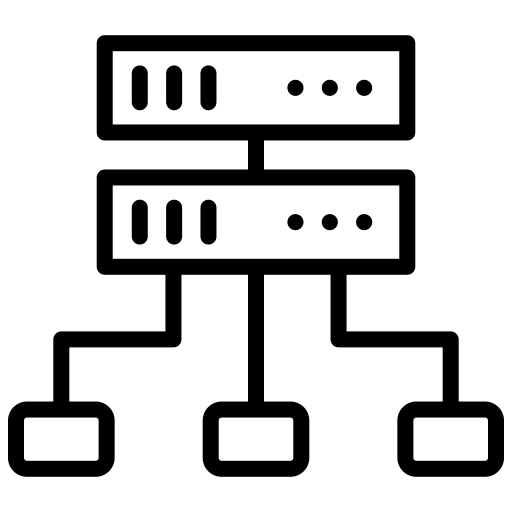





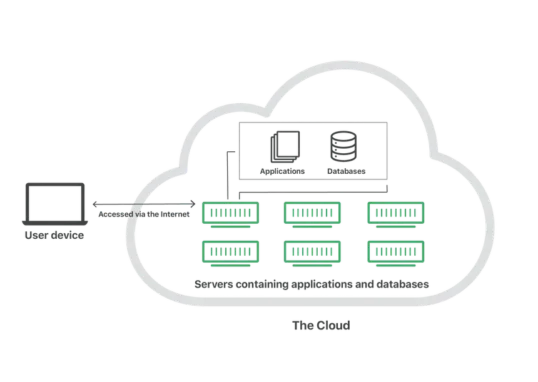
[…] Want to Install Cyber Panel? Read […]