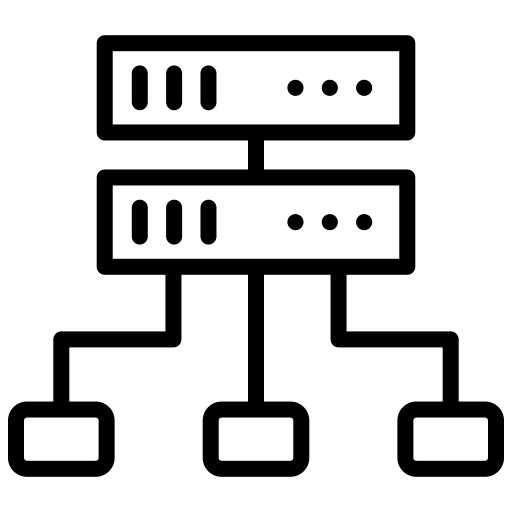
A proxy server acts as an intermediary between your device and the internet, providing an added layer of security and privacy. By masking your IP address, a proxy server helps protect your online identity, enabling safer browsing and access to restricted content. Whether for personal use or business applications, understanding proxies is essential for navigating today’s digital landscape securely.
Understanding Proxies and How They Work
In today’s digital age, the concept of privacy and security is paramount. One of the tools frequently employed to enhance both is the proxy server. This article delves into the intricacies of proxies, explaining what they are, how they function, and the various types available. We will also explore their benefits, potential drawbacks, and practical applications.
What is a Proxy Server?
A proxy server acts as an intermediary between a client (such as your computer) and the internet. When you request a web page, your request goes through the proxy server first. The proxy server then sends your request to the web server, receives the response, and forwards it back to you. This process can mask your IP address, providing a level of anonymity and privacy.
How Do Proxies Work?
At a fundamental level, the function of a proxy server is quite simple. Here’s a step-by-step breakdown of the process:
- Request Initiation: When you try to access a website, your request is directed to the proxy server instead of directly to the website.
- Forwarding the Request: The proxy server forwards your request to the intended web server.
- Receiving the Response: The web server processes the request and sends the response back to the proxy server.
- Delivering the Response: The proxy server then sends the web server’s response back to your computer.
By acting as an intermediary, the proxy server can offer several advantages, such as anonymity, security, and access to restricted content.
Types of Proxy Servers
There are several types of proxy servers, each serving different purposes:
- Forward Proxies: These are the most common type, used to forward requests from a client to a web server. They are often used to bypass geo-restrictions and improve security.
- Reverse Proxies: Unlike forward proxies, reverse proxies sit in front of web servers. They are used to distribute the load among multiple servers, enhance performance, and increase security by hiding the origin server’s identity.
- Transparent Proxies: These proxies identify themselves as proxies and do not modify the request or response. They are typically used for caching and content filtering in schools and businesses.
- Anonymous Proxies: These proxies hide your IP address but reveal that you are using a proxy. They are used to protect user identity without complete anonymity.
- High Anonymity Proxies (Elite Proxies): These proxies do not reveal that you are using a proxy and completely mask your IP address. They offer the highest level of anonymity and are often used for secure and private browsing.
- Distorting Proxies: These proxies provide a fake IP address while identifying themselves as proxies. They are used to access region-restricted content.
Benefits of Using a Proxy
1. Anonymity and Privacy
Proxies can mask your IP address, making your internet activities harder to trace. This is particularly beneficial for users who are concerned about their online privacy.
2. Access to Restricted Content
Proxies can help bypass geo-restrictions and internet censorship. By routing your request through a server in a different location, you can access content that might be blocked in your region.
3. Improved Security
Proxies can provide an additional layer of security by acting as a barrier between your device and potential threats on the internet. They can filter out malicious content and block suspicious websites.
4. Enhanced Performance
Caching proxies store copies of frequently accessed web pages. This can reduce load times and save bandwidth, especially useful for organizations with many users accessing the same content.
5. Load Balancing
Reverse proxies can distribute incoming traffic across multiple servers, ensuring that no single server is overwhelmed. This helps in maintaining performance and reliability.
Potential Drawbacks of Using a Proxy
While proxies offer numerous advantages, there are some potential drawbacks to consider:
1. Security Risks
Not all proxy servers are secure. Free proxies, in particular, can be run by malicious entities looking to steal your data. It’s essential to choose reputable and secure proxy services.
2. Limited Encryption
Most proxies do not encrypt your data, leaving it vulnerable to interception. For enhanced security, it’s advisable to use proxies in conjunction with other security measures, such as VPNs.
3. Reduced Speed
Routing your internet traffic through a proxy server can slow down your connection, especially if the server is located far away or is heavily loaded.
4. Compatibility Issues
Some websites and online services actively block traffic from known proxy servers. This can limit access to certain content and services.
Practical Applications of Proxies
1. Businesses
Businesses often use proxies for secure browsing, content filtering, and controlling employee internet usage. They can also use reverse proxies to balance loads and improve website performance.
2. Individuals
Individuals use proxies to enhance privacy, bypass geo-restrictions, and access blocked content. They are also useful for secure browsing on public Wi-Fi networks.
3. Education
Educational institutions use proxies to filter content, preventing students from accessing inappropriate material. They can also cache educational resources to improve access speed.
4. Research and Development
Researchers and developers use proxies to test websites and applications from different geographical locations. This helps in ensuring that their products work seamlessly across various regions.
Proxies vs. VPNs
While proxies and VPNs (Virtual Private Networks) both aim to enhance privacy and security, they operate differently:
- Proxies: Typically used to route specific applications or browsers. They do not encrypt data and are often easier to set up and use.
- VPNs: Encrypt all internet traffic from your device, providing a higher level of security. They require software installation and may affect overall internet speed more significantly than proxies.
Setting Up a Proxy
Setting up a proxy varies depending on the device and application. Here’s a general guide for setting up a proxy on a web browser:
- Access Settings: Open your browser’s settings menu and look for network or proxy settings.
- Enter Proxy Details: Input the proxy server’s address and port number. If required, enter authentication details (username and password).
- Save and Test: Save the settings and test the connection by accessing a website.
For more advanced setups, such as configuring a proxy for an entire network, you may need to consult specific documentation or a network administrator.
Choosing the Right Proxy Service
When selecting a proxy service, consider the following factors:
- Reputation and Reliability: Choose a provider with positive reviews and a track record of reliability.
- Security Features: Look for services that offer security features such as IP masking and encryption.
- Performance: Consider the speed and location of the proxy servers. Proxies closer to your location generally offer better performance.
- Customer Support: Opt for providers that offer robust customer support in case you encounter any issues.
Conclusion
Proxies are powerful tools that offer enhanced privacy, security, and access to restricted content. Understanding how they work and the different types available can help you make informed decisions about using them effectively. Whether you are an individual seeking to protect your online identity or a business looking to optimize performance and security, proxies can play a crucial role in your digital strategy.
By weighing the benefits against the potential drawbacks and choosing a reputable proxy service, you can leverage the power of proxies to navigate the internet more securely and efficiently.
- What is Android? How It works? Who owns it?
- The Ultimate Guide to OpenVPN: Protocols, VPS Setup, and Client Connections
- Optimizing VPS Management with Webmin and Virtualmin
- Ultimate Guide to Installing CyberPanel on Your VPS: Accessing the WebPanel, Setting Up Domains, Adding Websites, and Installing WordPress
- HDD vs SSD: Which is Better for Your Needs?
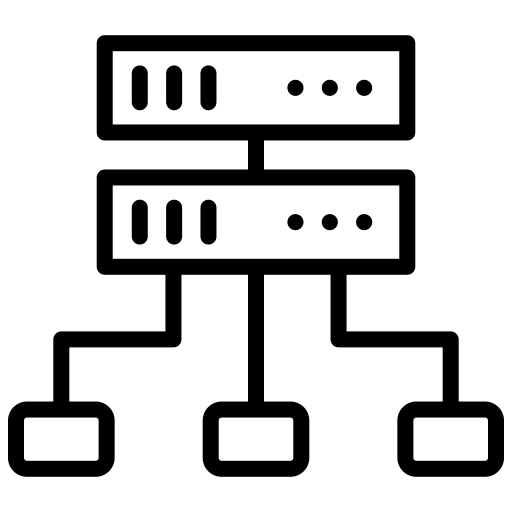
[…] Want to Install Cyber Panel? Read […]